Create Your BRand With Sorbet! version: 🍑apricot 0.5
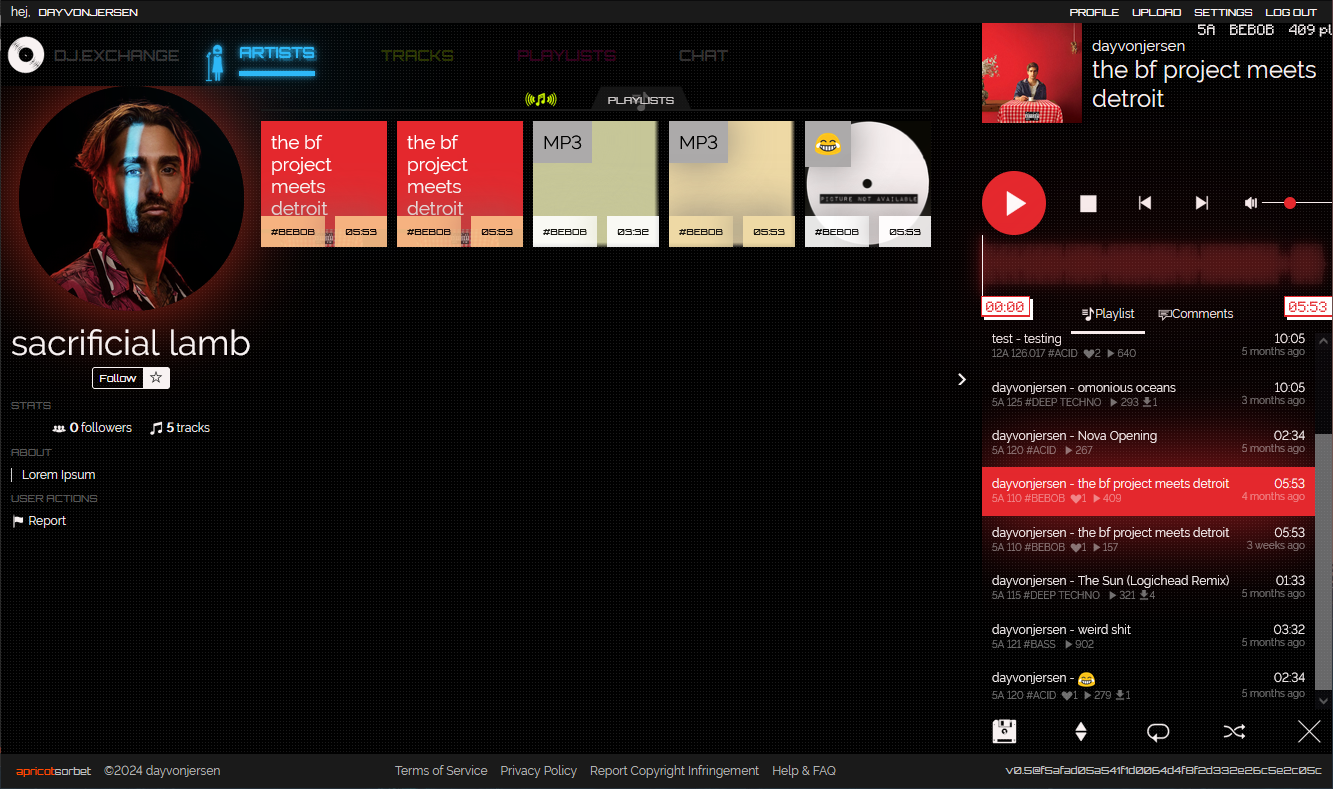
Create stunning artist profiles to showcase your best work.
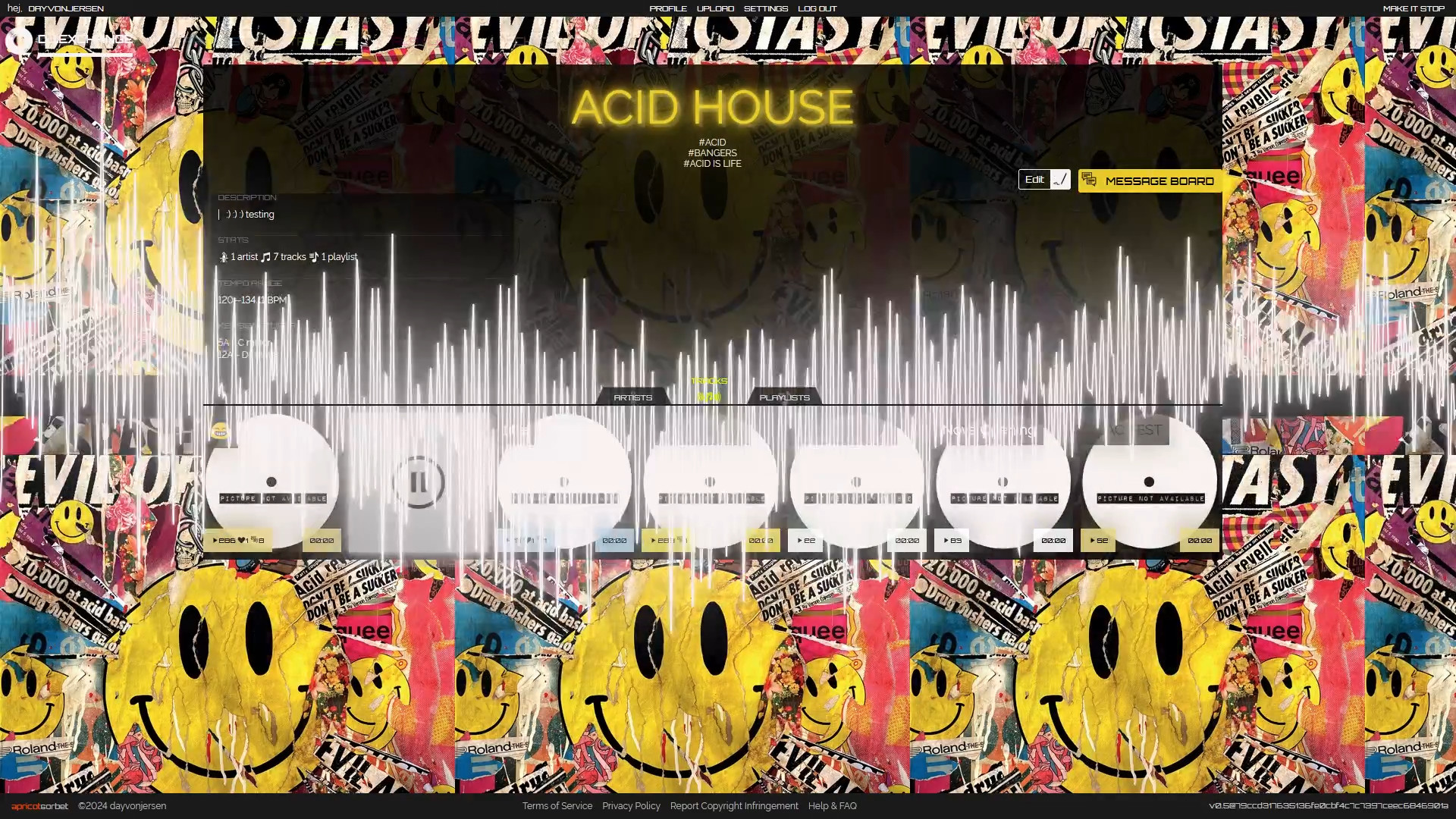
Discover new tunes and explore subgenres with Octothorpes™
How do I sign up?
Click here, you’ll need an invite code to join our public beta.
Where do I get an invite code?
🙈
How do I get verified?
Verification is a manual process for right now, email me@dayvonjersen.com from the email you registered with confirming that you are who you say you are.
How to Create A Track as Unknown Artist:
- Create a new profile to be sacrificed.
- Upload or edit a track to be associated with the new profile.
- Delete the new profile without selecting delete all data.
Congratulations, you have released as Unknown Artist!
We make it difficult to do because not everyone wants to do this.
Unknown Artist is a catch-all for orphaned tracks. If it ends up here you probably want to edit the track to associate it with an artist profile. Make one of those first if you haven’t done so already.
How to Enable/Disable Fullscreen Visualizer
click on the spectrum analyser
click the button in the top right corner
How to Use The Player
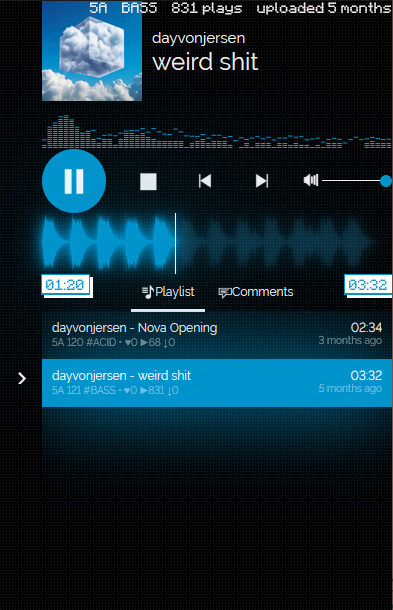
Keyboard Shortcuts:
- space: toggle playback
- m: toggle mute
- ctrl+up: unmute
- ctrl+down: mute
- ctrl+up: volume up
- ctrl+down: volume down
- home: seek to start
- end: seek to end
- left: seek back 1 second
- right: seek forward 1 second
- ctrl+left: seek back 15 seconds
- ctrl+right: seek forward 15 seconds
- s: stop playback
- pageup: previous track in playlist
- pagedown: next track in playlist
Header : Track Info
Click on artist name, track title, or album art to discover more.
Waveform Display : Seek
Use the waveform display to scrub through the audio.
Toggle Time Remaining
Click the leftmost timestamp
Like, Follow, Download
Enagement buttons
Playlist
Drag-and-drop tracks to reorder or remove them from the playlist.
Click on tracks to play.
Save Playlist As
Export the current playlist in the player to our library of playlists saved by users just like you.
Sort
Sort by metadata, reverse sort, or randomize!
Repeat, Shuffle
Does not alter the playlist, instead behavior is determined by playback.
Clear
Zeroes out the playlist to just what you’re listening to (which might be nothing)
NOTE(day): potential feature idea: bookmarks/i’m listening/stars/rating basically to clear the playlist to just what you’re interested in
Comments
Chat in real-time… or so it was real, at the time.
Leave comments while listening back to tracks, make every song a listening party.
How to Upload a Track
-
- choose your avatar, vibrancy enabled
- fill out your bio, what’s your story?
- add contact links, @socials :awesome:
-
- select a file
- select album art from existing metadata or upload new
- select an artist profile to associate the track with
- you can have many artist profiles btw.
- select a license, creative commons only
- copy and paste the information found in the file to the appropriate fields
- specify a title
- write a description (optional)
- specify a genre (optional)
- (ALL CAPS 0-9 - _ (space) no other characters)
- specify key signature and bpm manually, if desired
- key signature and bpm are automatically detected
- hit save, once it has finished processing it will be publicly viewable
How to Create a Spotlight
First, upload some tracks.
- Open the editor
- Add sections, heading title optional
- Drag-and-drop tracks into sections in the order you would like them to appear
- Save Spotlight
- don’t forget to click “set as default tab” so people see your spotlight first! right as they open your profile
How to Create a Playlist
First, cue up the tracks you want to make into a playlist.
Use the playlist in the player to sort and rearrange your playlist so the tracks are in the order you desire.
Click the save icon
Choose your Cover art
- select from existing tracks in playlist
- or upload your own image
- or choose no image
Enter a title
Select what kind of playlist this is. Playlists can be albums, EPs, compilations, charts or just playlists.
This playlist will be associated with your User Account as distinct from any Artist Profile(s) you may have.
Enter a description (optional)
Enter a genre (optional) - ALL CAPS 0-9 -_ (space) no other characters
Click Save & Publish
Why do I have to license my Content as Creative Commons?
With the follow-up question: "Won’t someone steal it and make money from it?"
This is a deep one so lock-in. Who does copyright protect? Publishers. Who are we? Independent artists. What benefit does copyright give publishers? They can sue anyone at anytime for any reason regarding even 0.01 seconds of a sample from a Madonna song from 1992. What kind of music do we make? The kind that samples 0.01 seconds from a Madonna song from 1992.
It’s also a matter of practicality. Let’s say, hypothetically, we were looking to add a payment system where you can buy and sell tracks artist-to-artist (or listener-to-artist or follower-of-artist). And then we have to handle the case where someone releases a track All Rights Reserved ©™® and then changes their mind, deletes it but has X paying customers who still want to grab the download.
We avoid this catastrophe by requiring every track to be freely licensed.
Someone wiser than me once said, "Once you put it out there, it’s out there."
The thing is, we don’t just make this music for ourselves.
We want to get our stuff out there get it heard and licensing and gatekeeping in general is sabotaging an entire market. There is so much good music out there gathering dust because everyone needs permission for everything: freely licensing the tracks solves that problem.
While I’m on my soapbox I’m also tired of being told to fit-in in order to express myself. Music is very personal and important to me, it should be about the music, it’s always been about the music, when did it stop being about the music?
dj.exchange powered by Sorbet!
For inquires email me@dayvonjersen.com